Node-driven(Cloud)
How to run nodes in the cloud, such as AWS, Azure, etc.
Server (PC) Basics
The installation must be performed in an internet-enabled environment
Recommendations
CPU: 4Core or faster Memory: 16GB or more Disk: 500GB or more (SSD recommended)
Node Client Downloads
AWS Server Installation Example
AWS Login → Search EC2 in the search bar
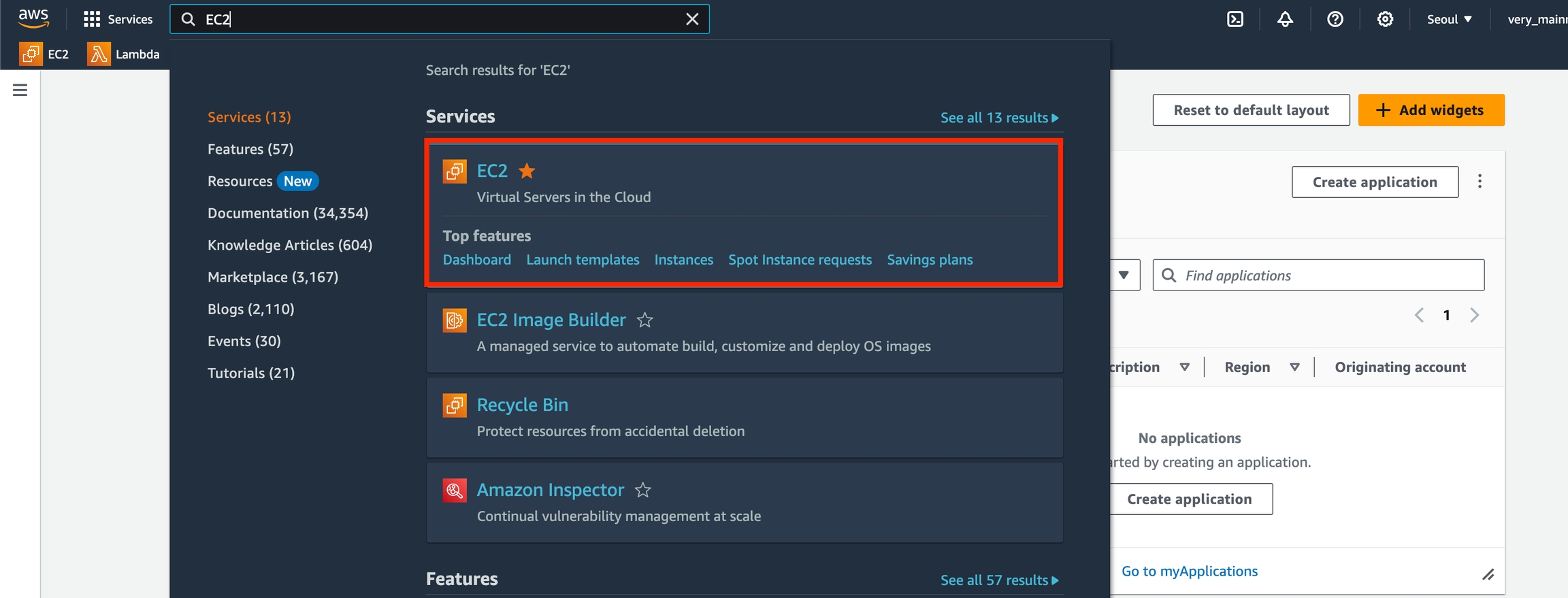
Click Launch Instances in the top right corner

Server Settings
IP and Key information is mosaicked for security (be careful of exposure)
Click Launch Instatnce after setting 500GB
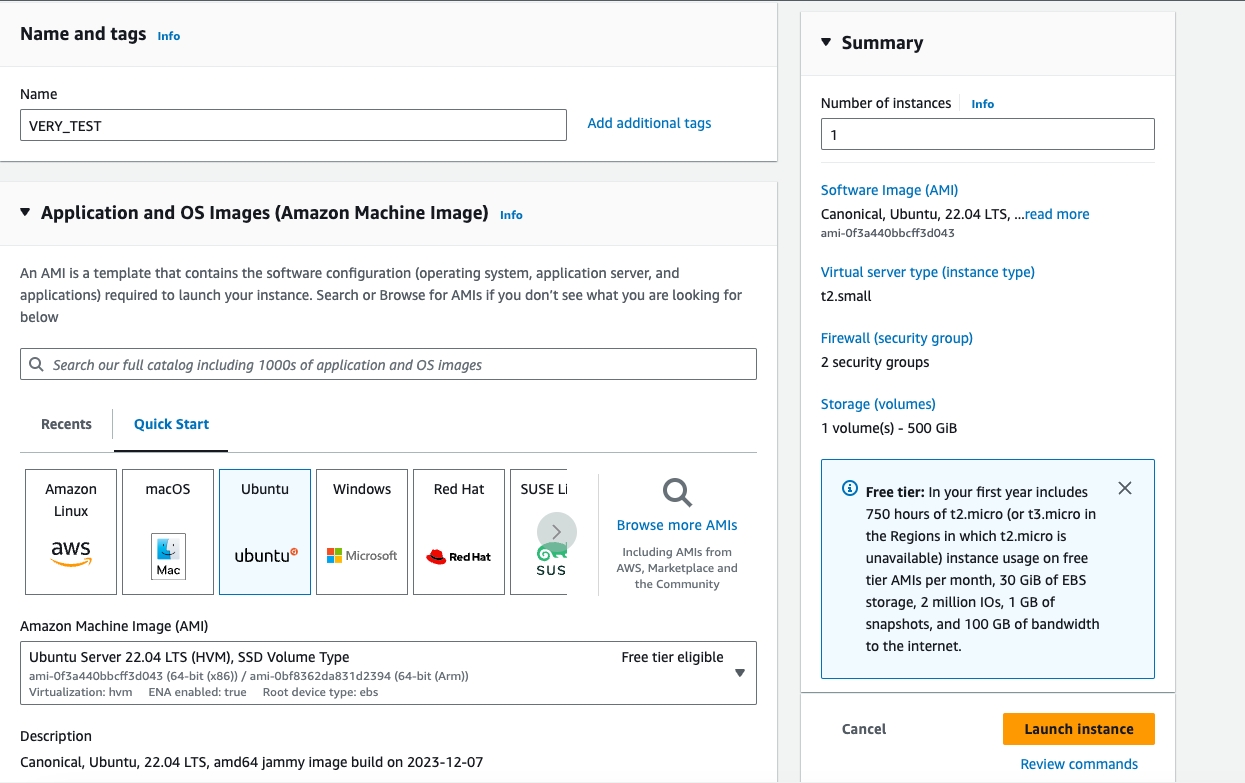
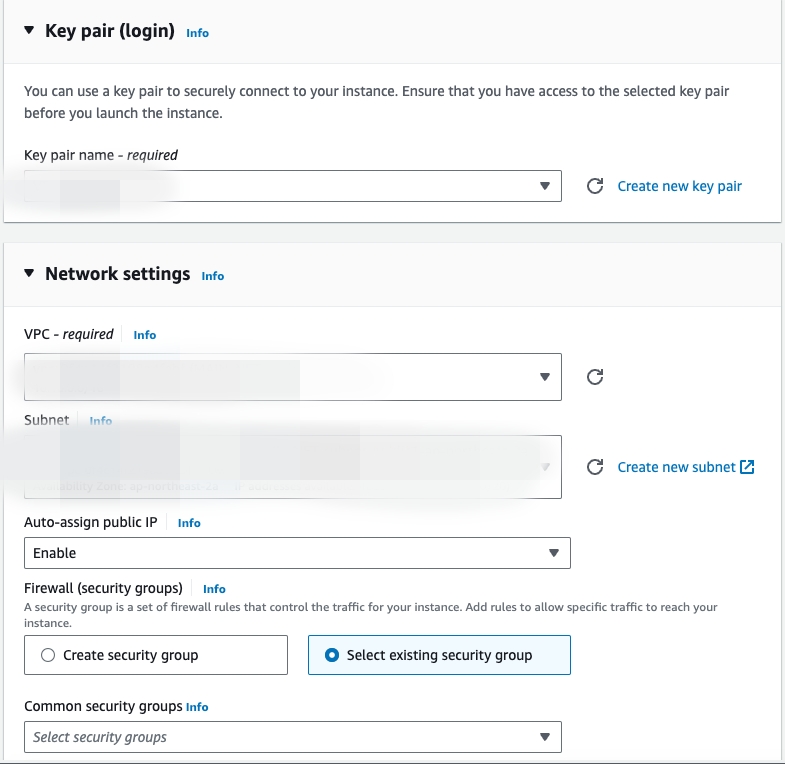
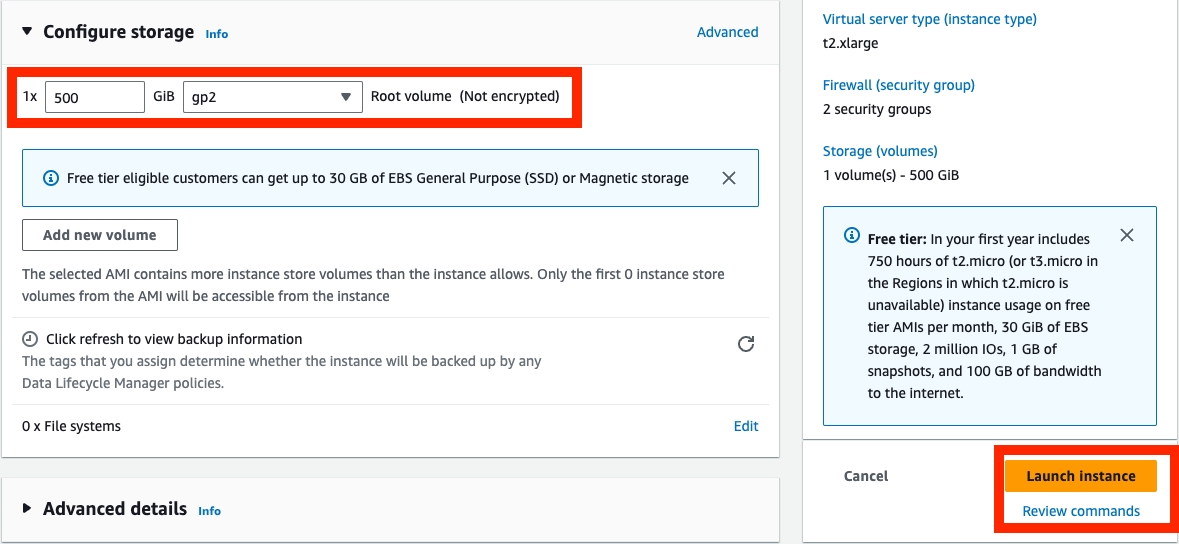
Connecting to the server
Click the Connect button in the top right corner
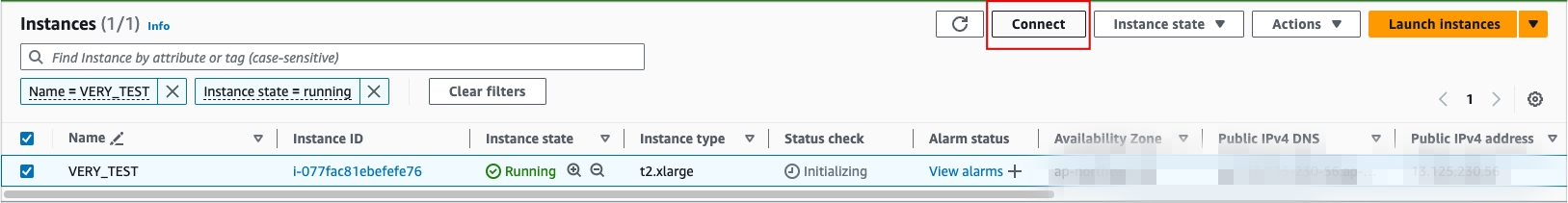
Click the Connect button in the top right corner
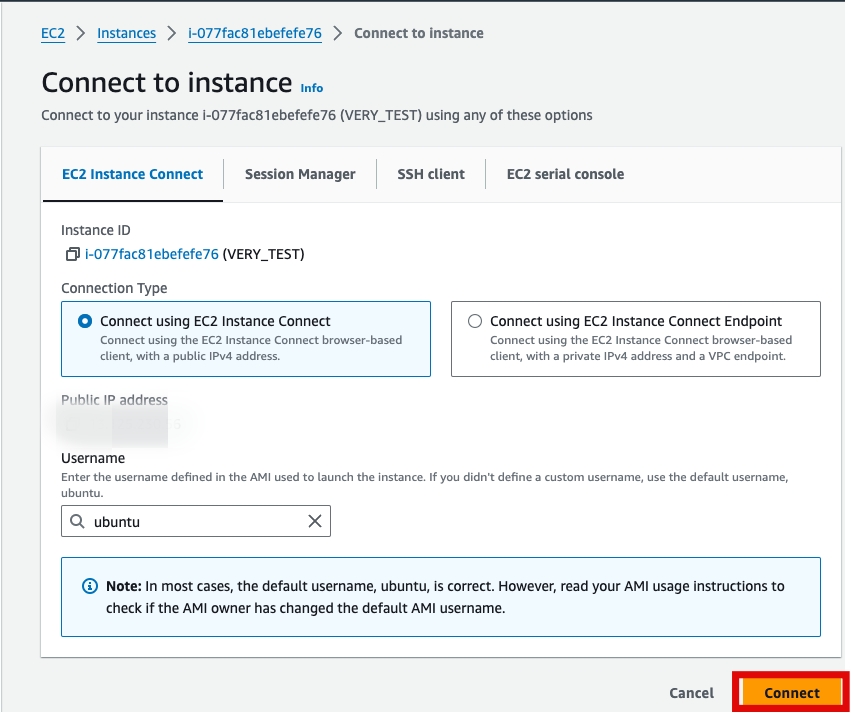
To copy the downloaded attachment to the server, use the following scp command
scp -i {key파일위치} Guide.zip [ubuntu@](<mailto:[email protected]>){IP입력}:/home/ub untu
{location of key file} should be replaced with the location where the EC2 key file was downloaded.
Example:
~/Downloads/key.pem
{enter IP address} should be replaced with the server's IP address.
For the blurred part, enter the value of the Public IPv4 address.
Example:
1.1.1.1This should be in the form of a four-digit number.
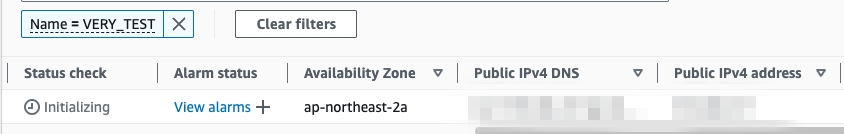
6. extract the files you copied earlier in step 5
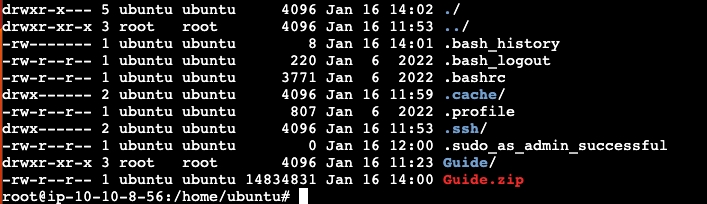
In key.json, enter the "Very Node private key" that was emailed to you.
Run 0/1
Run 2/3
If you see a log like the red box below when you run it 3 times, it's a successful run
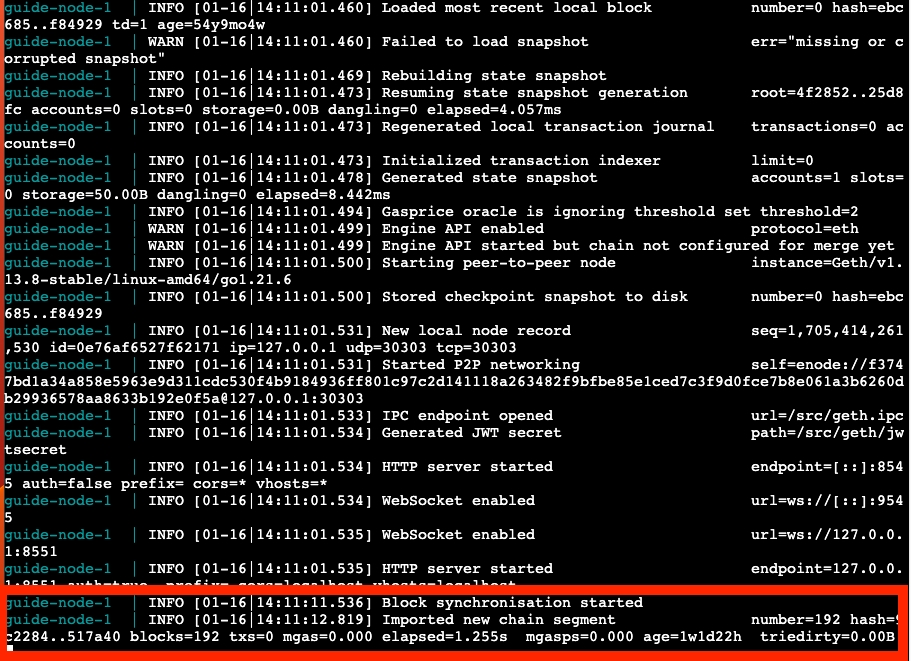
Last updated